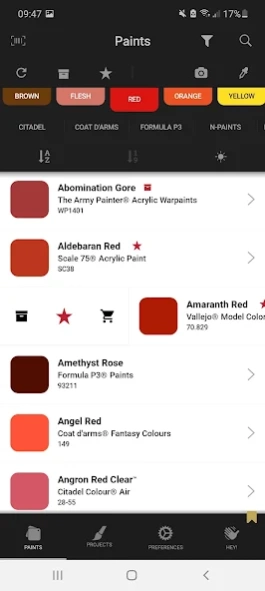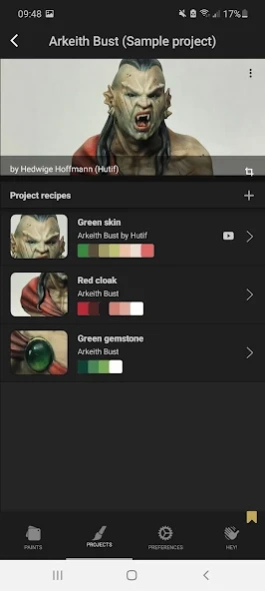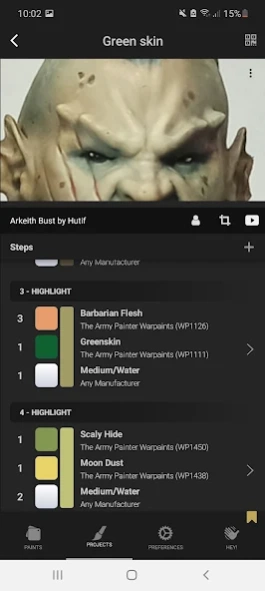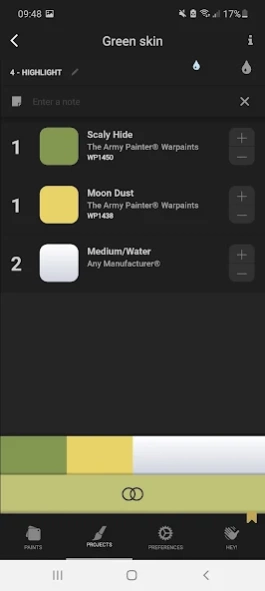MiniPaints 4.9.0
Free Version
Publisher Description
MiniPaints - The app for miniature painter: find and track paints, save and share recipes!
● SAVE AND SHARE PAINT RECIPES*
A brand new module to save and share paint recipes and organise them into projects.
You can share, scan and import paint recipes with YouTube video, Dropbox or Google Drive image, notes and Social network infos, using the MiniPaints QR Code system.
● PAINT MIXER*
A paint mixing simulator with proportions and medium dilution.
● ANALOGOUS & COMPLEMENTARY COLORS
MiniPaints helps to find analogous colors in the different ranges and complementary colors.
● COLOR CAPTURE ON PHOTOS*
Capture and save colors on images or photos and find similar colors in all the paint ranges.
● PHOTO FILTERS*
Apply photo filters on image to help you to bring out highlights of a painted miniature (available filters : Contrast, Black & White, Sepia, Invert).
● COLOR PICKER
The color picker allows to find paints from the Color Wheel by automatic hexadecimal color code.
● COLOR SCHEMES*
The brand new Color Schemes help to find color harmony on the Color Wheel (Monochromatic, Analogous, Complementary, Split-Complementary, Triad, Tetrad, Square).
It's possible to search for paints directly from the schemes elements and to find variants by changing the brightness.
● IN-STOCK LIST and WISHLIST help you to track paints.
● BARCODE SCANNER (FREE!)
Quickly add your paints by scanning barcodes.
● SIMPLE SEARCH
A very simple to use search engine helps to find paints with only one text input.
You can also combine color and manufacturer criteria for even faster filtering.
You can even directly enter hexadecimal color code (with the # symbol) to launch search.
● PAINT RANGES (about 4000 references)**
The current version contains the most used paints in the miniature painting community and few old ranges to find matches:
- Ak Interactive® 3rd Gen
- Citadel® (includes New Citadel Contrast, Air, Base, Spray Paints and old Citadel colors)
- Coat d’arms (Fantasy Colours, Super Washes, Military Colours, World War II Colours)
- Green Stuff World® (Acrylic Paints, Metallic Paints, Acrylic Inks, Acrylic Fluor Paints)
- Nocturna® N-Paints (Aux, Basic, Ink, Metal)
- Prince August® (Classic, Air, Games, Games Air, Panzer Aces, Mecha Color)
- Privater Press® Formula P3 (Paints, Ink, Wash)
- Molotow One4All®
- Monument Hobbies Pro Acryl®
- Reaper®(MSP, MSP Bones, MSP Pathfinder)
- Scale 75® (Acrylic Paint, Fantasy & Games, Instant Colors, Artist, Warfront, FX Fluor Experience, Mystic)
- Tamiya® Acrylic Mini
- The Army Painter® (Acrylic Warpaints, Metallics Warpaints, Quickshade, Washes, Gamemaster, Warpaints Air)
- Vallejo® (Model Color, Model Air, Game Color, Game Air, Game Color Effects, Game Color Extra Opaque, Game Color Inks, Wash Game Color, Nocturna, Panzer Aces, Mecha Color, The Shifters)
- WarColours™ (Fluorescent, Gem, Glaze, Inks...)
More to come:
- Other paint ranges will be added (Turbo Dork, , Pro Color, Secret Weapon, Alclad II, AMMO by MIG Jimenez, Andrea Color, Darkstar, Liquitex)
- Data export
*Available for those who support the development of MiniPaints. All other features (like barcode scanner, analogous and complementary color list, all paint ranges) are free.
**All trademarks or registered trademarks are ® or ™, and/or © of their respective owners.
About MiniPaints
MiniPaints is a free app for Android published in the Food & Drink list of apps, part of Home & Hobby.
The company that develops MiniPaints is Christophe Garreau. The latest version released by its developer is 4.9.0.
To install MiniPaints on your Android device, just click the green Continue To App button above to start the installation process. The app is listed on our website since 2021-10-28 and was downloaded 1 times. We have already checked if the download link is safe, however for your own protection we recommend that you scan the downloaded app with your antivirus. Your antivirus may detect the MiniPaints as malware as malware if the download link to com.christophegarreau.minipaints is broken.
How to install MiniPaints on your Android device:
- Click on the Continue To App button on our website. This will redirect you to Google Play.
- Once the MiniPaints is shown in the Google Play listing of your Android device, you can start its download and installation. Tap on the Install button located below the search bar and to the right of the app icon.
- A pop-up window with the permissions required by MiniPaints will be shown. Click on Accept to continue the process.
- MiniPaints will be downloaded onto your device, displaying a progress. Once the download completes, the installation will start and you'll get a notification after the installation is finished.